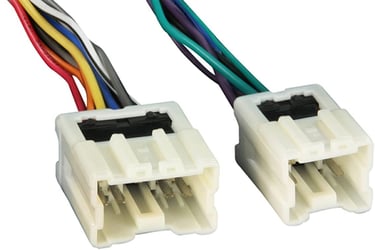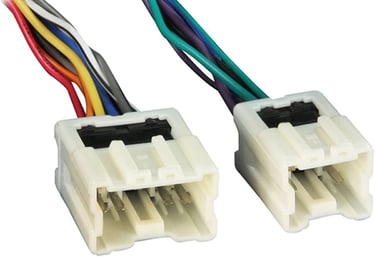Bluetooth Headunit
The OEM double-din head unit was swapped out on this 1st gen Frontier with a single din radio and an additional storage pocket added underneath.
1/2/20212 min read
JVC KD-X270BT
I went a similar route with my last truck, going from the stock 2 DIN radio to the single DIN with the additional pocket below the radio. There was a huge improvement in sound quality, and I really like that it allows multiple Bluetooth phones to be connected at once, along with the mic which allows for hands-free voice calls. It doesn't have a CD player since I can't remember the last time I played a CD, but there is another similar version which does include that feature.




Pretty Basic Install
This is a very simple installation. Grab and pull up on the molding surrounding the shifter boots, then there are 4 screws to remove before the front of the dash comes off, and 4 more screws in the radio before it pops right out. I would recommend using a wire stripper and some butt connectors to join the wiring harnesses together. The instructions are easy to follow matching the wire colors up to each other. The remote sub signal and power antenna wires were just tapped off since they were not used.


Updated 2nd Din Usage
The additional storage under the radio is really nice to have, but I ended up removing it, and installing a rocker switch panel for the winch, plus other features, which fit perfectly. I'll do a more thorough write-up on that once I finalize the secondary battery and power set up.
The complete list of items used can be found in the Parts List below
Parts List
Total Cost = $146